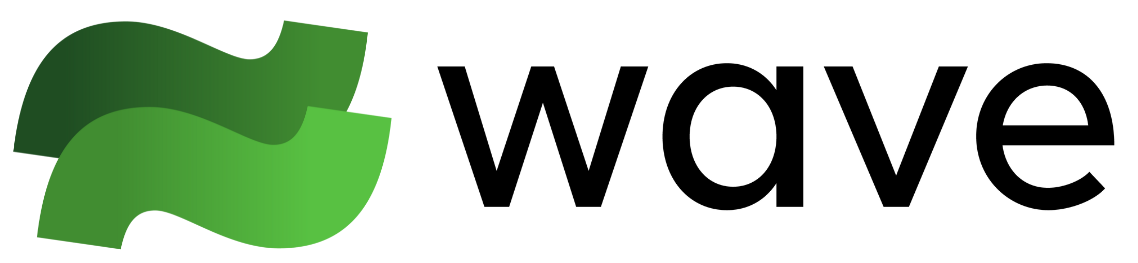Do I need to install mshell/waveshell on remote machines to use Wave Terminal?
No, it is not required. You can run a traditionalssh command at the Wave prompt. That will create a single command block that runs your remote ssh session. When running ssh like this mshell/waveshell will not be installed on your remote machine.