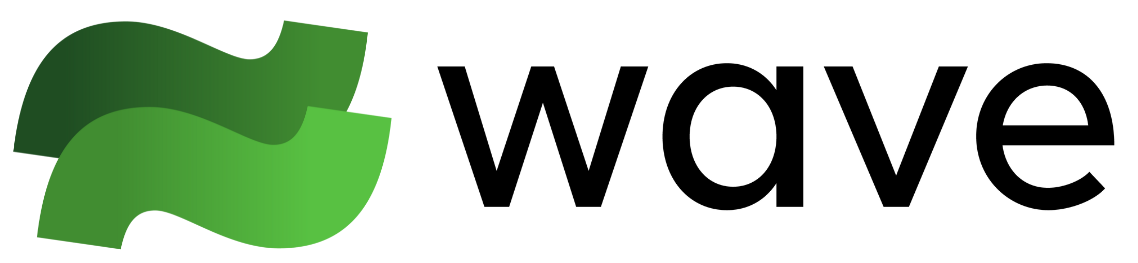Alt in place of Cmd.
Global Keys
- Cmd-[digit] - select nth tab
- Cmd-[ - move one tab left
- Cmd-] - move one tab right
- Cmd-Ctrl-S - toggle sidebar on/off
- Cmd-Control-[digit] - select nth workspace
- Cmd-DownArrow or Cmd-PageDown - move selected command down
- Cmd-H - open command history view
- Cmd-I - focus the command-input
- Cmd-L - focus the selected line
- Cmd-Option-I - opens the chrome developer tool menu
- Cmd-P - open tab switcher (quickly switch to a new tab by name)
- Cmd-R - restart currently selected command (command does not need to be focused, just selected)
- Cmd-Shift-R - restart last visible command in current tab
- Cmd-T - open new tab
- Cmd-UpArrow or Cmd-PageUp - move selected command up
- Cmd-W - close the current tab
- Esc - close/toggle extra info panel (escape will also close or cancel most modals)
When Command Input is Focused
- Cmd-E - toggle the input box size between 1 and 5 lines
- Ctrl-C - clear command input
- Ctrl-N - next history item
- Ctrl-P - previous history item
- Ctrl-R - open command history view
- Ctrl-Space - open AI help for writing commands
- Ctrl-U - cuts entire line to left of cursor (from readline)
- Ctrl-W - cuts word to left of cursor (from readline)
- Ctrl-Y - paste (from readline)
- DownArrow - next command in history
- Enter - runs the current command, or if input is empty will scroll tab to last command
- Esc - close/toggle extra info panel
- Shift-DownArrow - move cursor down in input box (also extends selection)
- Shift-Enter - expands the text input (newlines do not require escapes)
- Shift-UpArrow - move cursor up in input box (also extends selection)
- Tab - runs command completion, press again to get a list of suggestions
- UpArrow - last command in history
When Command History is Focused
- Cmd-R - toggle between only this connection or any connection
- Cmd-S - change scope of history (tab, workspace, global)
- DownArrow - next command in history
- Esc or Cmd-G - close command history
- UpArrow - last command in history normal characters - text search
When Command is Focused
- Ctrl-Shift-C - copy
- Ctrl-Shift-V - paste
When Command is Focused (when command is not running)
Note that these keybindings only function when the command is no longer running. When a command is still running these keys are passed instead to the running command.- Cmd-D - delete command block
- Down-Arrow - scroll down (when
- Page-Down - scroll one page down
- Page-Up - scroll one page up
- Up-Arrow - scroll up
When Codeedit is Open
- Cmd-D - closes the code editor
- Cmd-P - toggles preview in the code editor
- Cmd-S - saves in the code editor
When AI Help for Writing Commands is Open
- Ctrl-L - clear chat history
- Enter - submit question, or if a command block is selected, replace the current command with the text from the command block
- ESC - close help
- DownArrow - select next command block
- UpArrow - select previous command block