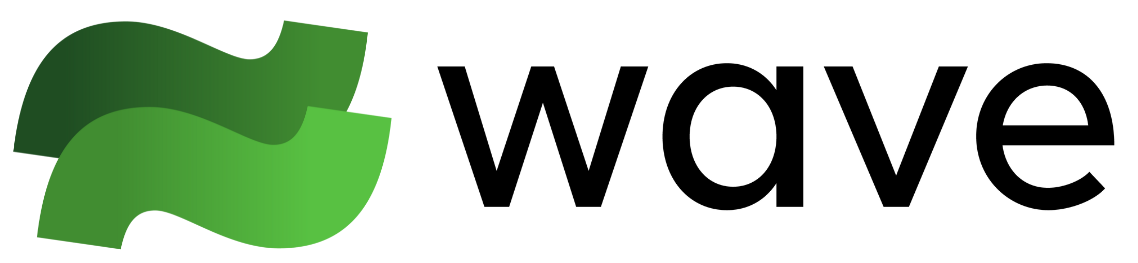Basic Usage
Slash commands are special commands that begin with a forward slash (/), used to perform specific actions or access certain features within Wave. These commands can be executed with or without the leading slash.
The basic structure of a slash command is as follows:
Meta-Commands
Meta-commands are optional, special instructions that modify the behavior or appearance of the command they precede. You can think of meta-commands as flags or parameters that fine-tune the functionality of a command.Using Meta-Commands
Using Meta-Commands
Meta-commands should always be enclosed in square brackets (When using multiple meta-commands, include them within the same pair of square brackets, separated by a space:
[]), whether you’re using a single meta-command or multiple ones.When using a single meta-command, simply enclose it in square brackets before the main command:Available SlashCommands
/bookmarks
Commands related to managing bookmarks./bookmarks:show
Display all bookmarks./chat
Ask the AI-assistant an [ad-hoc] question from the terminal./clear
Clear all commands from the current window./client
Commands that allow you to change and show client settings and information./client:set
This command is used to update client settings.aiapitoken- Set your OpenAI API token to use the OpenAI API directly instead of the Wave cloud servers.aibaseurl- Set the base URL for the OpenAI API if you want to use a different endpoint or a third-party API compatible with the OpenAI API.aimaxchoices- Specify the maximum number of choices to generate when using the OpenAI API. Note that this option only applies when using your own API token. If you’re using Wave’s proxy, this value is predetermined.aimaxtokens- Set the maximum number of tokens to use when generating a response from the OpenAI API. Note that this option is only effective when using your own API token. If you’re using Wave’s proxy, the maxtokens value is preconfigured.aimodel- Choose the OpenAI language model to use for generating responses. Default is gpt-3.5-turbo.aitimeout- Specify the maximum time to wait (in seconds) for a response from the AI service before timing out. Default value is 10.termfontfamily- Update the font family used in the terminal. Wave supports JetBrains Mono, Hack, and Fira Code out of the box. You can also use any fixed-width font installed on your local machine by specifying its exact name. Be cautious when setting a custom font, as mistyping the font name or using a non-fixed-width font may result in visual inconsistencies.termfontsize- Update the font size used in the terminal. You can set the font size from 8 to 15 pixels (px).
aimaxtokens and aimaxchoices options are only applicable when using your own OpenAI API token. If you’re using Wave’s built-in proxy for API requests, these values are predetermined to ensure optimal performance and compatibility.
/client:show
This command displays various client settings and version information. Properties:arch- The architecture of your host system.client-version- The version number of your Wave client.clientid- The identifier for your specific Wave client instance.db-version- The version of the client’s database.aiapitoken- Your OpenAI API token.aibaseurl- The URL used for sending OpenAI queries.aimaxchoices- The maximum number of choices returned when querying OpenAI.aimaxtokens- The maximum number of tokens currently set for OpenAI queries.aimodel- OpenAI model name.releasecheck- Shows if automatic release checks are active (on/off).server-version- The version of the Wave server you’re connected to.telemetry- Indicates whether telemetry is enabled (on/off).termfontfamily- The font family currently used for your terminal text.termfontsize- The current size of the terminal font.userid- Your unique user identifier.
/codeedit
View and edit files inline using rich native UI. Includes syntax highlighting, code folding, and completion.filename- Name of the file you’d like to edit. Filename resolves against the current remote and current working directory.
lang- Sets the syntax highlighting language.minimap- Controls the visibility of the minimap in the scrollbar. Set to0to disable.
Cmd-S- Saves current fileCmd-D- Closes the editor. Note, this will prevent future saves (and shrink the editor to fit the current size of the content).Cmd-F- Search the current file for a string using whole word, regex and match case options.Cmd-Falso supports find and replace by simply clicking the green dropdown arrow in the find box.
show preview button located in the top right corner. This feature enables simultaneous editing and rendering, offering a side-by-side view of your Markdown source and its live output for efficient and immediate feedback.
/codeview
View a text file inline using rich native UI. Includes syntax highlighting and code folding.filename- Name of the file you’d like to edit. Filename resolves against the current remote and current working directory.
lang- Sets the syntax highlighting language.minimap- Controls the visibility of the minimap in the scrollbar. Set to0to disable.
/comment
Add a text comment into the current window./comment is not processed and will be posted as-is.
/connect
Change the connection for the current window./connect with no arguments will provide a list of available connections.
/cr
Change the connection for the current window (alias for /connect)./cr with no arguments will provide a list of activate connections.
/csvview
Utility for viewing CSV files (with sortable columns) in the terminal./history
Opens up the history viewer for the current tab./history:viewall
Opens up the history viewer for all workspaces and tabs. Gives the user the ability to search by string, filter by workspaces, session type (local or remote), start date, and the ability to “Filter Cmds”, which filters common commands likels and cd from the results.
/imageview
Utility for viewing image files in the terminal. Currently supported formats include png, jpg, svg, bmp and gif./line
Updates lines (also called, “command blocks”) in the current window./line:archive
Archives (hides) a specified line number. Remains in history (can be unarchived by passing0 as the 2nd argument).
/line:bookmark
Adds a specified line number to bookmarks./line:delete
Deletes a specified line from the current tab./line:delete it will still show up in history.
/line:set
Updates line settings.[line-arg]can be a line number or line id. One argument, sets the renderer for the given line. If renderer is empty, it will default to terminal.
/line:setheight
Stores the height of the specified line. For terminals this is the number of “rows”. For renderers it is the pixel height./line:restart
Restarts the command in a given line./line:show
Shows metadata for the given line.[line-arg] can be a line number or line id.
/line:view
Switches to the given session, screen, and line. Scrolls UI to the given line./mdview
Utility for viewing Markdown files in the terminal./mediaview
Mediaview is a command that allows you to view and play audio and video files directly within the terminal./pdfview
Utility for viewing PDF files in the terminal./releasecheck
Queries the GitHub release feed to determine if a new release is available for download./releasecheck:autooff
Turns off automatic checking for new releases./releasecheck:autoon
Turns on automatic checking for new releases. This will happen every 8 hours and on launch./remote
Commands that create, manage, or update remotes (connections). Note: All/remote commands can also be accessed using /connection.
/remote:archive
Archives the current remote./remote:connect
Connects the current remote./remote:disconnect
Disconnects the current remote.force=1 is passed it will force the remote to be disconnected even if there are running commands. The commands will be passed SIGHUP.
/remote:install
Installs the latest version of mshell to the remote./remote:installcancel
Cancels an install if it is hanging./remote:new
Will create a new remote. Arguments can be passed to create the remote completely from the command-line, or ifvisual=1 is passed it will
open the create remote info window.
host- Specifies the remote username and hostname or IP address to connect to.visual- Determines whether or not a remote info window is displayed (bool)sudo- Allows the command to be executed with superuser privileges on the remote system. (bool)port- Specifies the port number to use for the SSH connection.alias- Sets a short name or alias for the remote connection, for easier reference.connectmode- Determines whether Waveterm will autoconnect for a new connection. Supported options arestartup,auto, andmanual.autoinstall- Determines whether of not the WaveShell helper is installed on the remote host (bool)key- Specifies the path to the SSH key file to use for authentication.password- Provides the SSH password for authentication (use with caution, as this may be insecure).
/remote:parse
Imports a users ssh config. By default, it imports both local (~/.ssh/config) and system (/etc/ssh/config) ssh configs.
/remote:reset
Resets the current shell state. Can be used with, or without, theshell argument which supports common shells like bash, zsh, etc. Useful for troubleshooting transient issues with current shell states.
/remote:set
Updates remote parameters. Setvisual=1 to edit in the UI.
alias- Sets a short name or alias for the remote connection, for easier reference.key- Specifies the path to the SSH key file to use for authentication.password- Provides the SSH password for authentication (use with caution, as this may be insecure).autoinstall- Determines whether of not the WaveShell helper is installed on the remote host (bool)
/remote:show
Will open the remote info window for the current remote session./remote:showall
Will open an info window showing information about all of the registered remote sessions./reset
Resets the current remote state back to defaults.bashrc or bash_profile) and reset the remote state (CWD, environment, functions, etc.) to match the initial login state. This can be useful to run if you make changes to your bash initialization files and want those changes to be picked up.
/run
Runs a command./screen
Commands that change or modify the Prompt screen (tab). The bare command will switch the screen (tab).[screen-arg] can be a screen number, name, id, or relative number.
/screen:archive
Hides a screen (tab). Retains output and history.0 means the screen should be unarchived.
/screen:delete
Deletes the current screen, or specified screen when using[screen-id].
/screen:open
Creates a new screen./screen:reset
Resets the screen by re-initializing all remotes./screen:resize
Tells the backend the new size of the screen. This size is used to change the terminal size for running commands (SIGWINCH)./screen:set
Updates screen parameters.name- set the name of the screen in the tab bartabcolor- set the color of the tabtabicon- set the icon of the tab. See fontawesome for a full list of supported icons. Note that we use the “Sharp” and “Solid” set of icons.anchor- sets the current scroll anchor position (used by client)focus- sets the focus type for the screen (used by client) (options:inputorcmd)line- sets the currently selected line
/screen:showall
Show all screens in the current session (including archived screens)./session
Commands that change or modify the Prompt session. The bare command will switch the session.[session-arg] can be a session number, name, id, or relative number.
/session:archive
Archives a session.0 means the session should be unarchived.
/session:delete
Deletes the current session, or specified session when using[session-id].
/session:open
Creates a new session./session:set
Sets the name of a session.name.
/session:show
Show metadata about current session./session:showall
Show all sessions (including archived ones)./sidebar
Commands related to managing the right sidebar./sidebar:add
Adds a line to the sidebar. Width can also be specified with this call (functions the same as for/sidebar:open). The option line is required (can be a line number or a line id).
/sidebar:close
Closes the sidebar./sidebar:open
Opens the sidebar. Takes an optional width param that specifies the preferred width of sidebar (can be either in percentage or px units)./sidebar:remove
Removes the current line from the sidebar./signal
Send a signal to a running command.[line-arg]can be a line number or line id.
The option [signame] is the name of a signal. e.g. KILL, INT, HUP, TERM, etc. Can also prefix with SIG (e.g. SIGKILL).
You can also specify a signal by number like this: