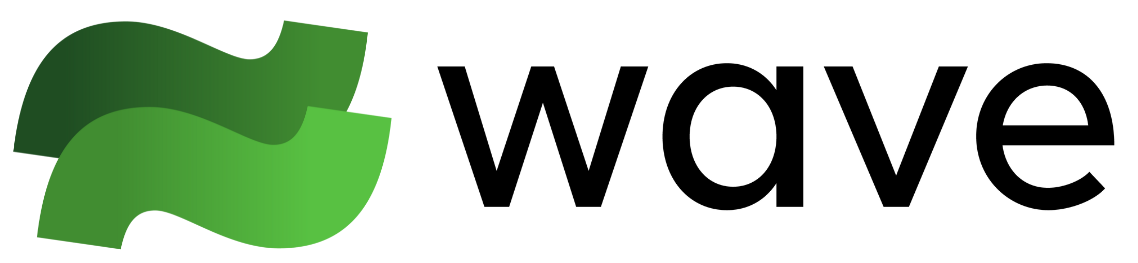What Are File Viewer Plugins?
File viewer plugins are file integrations that allow you to render various file types inline, directly within the terminal. These plugins provide a convenient way to view and interact with different file formats without the need to switch to external applications.Imageview
Imageview lets you view and inspect image files directly within the terminal. With support for a wide range of formats, including PNG, JPG, SVG, BMP, and GIF, imageview provides a quick and convenient way to visualize your images without the need for external applications.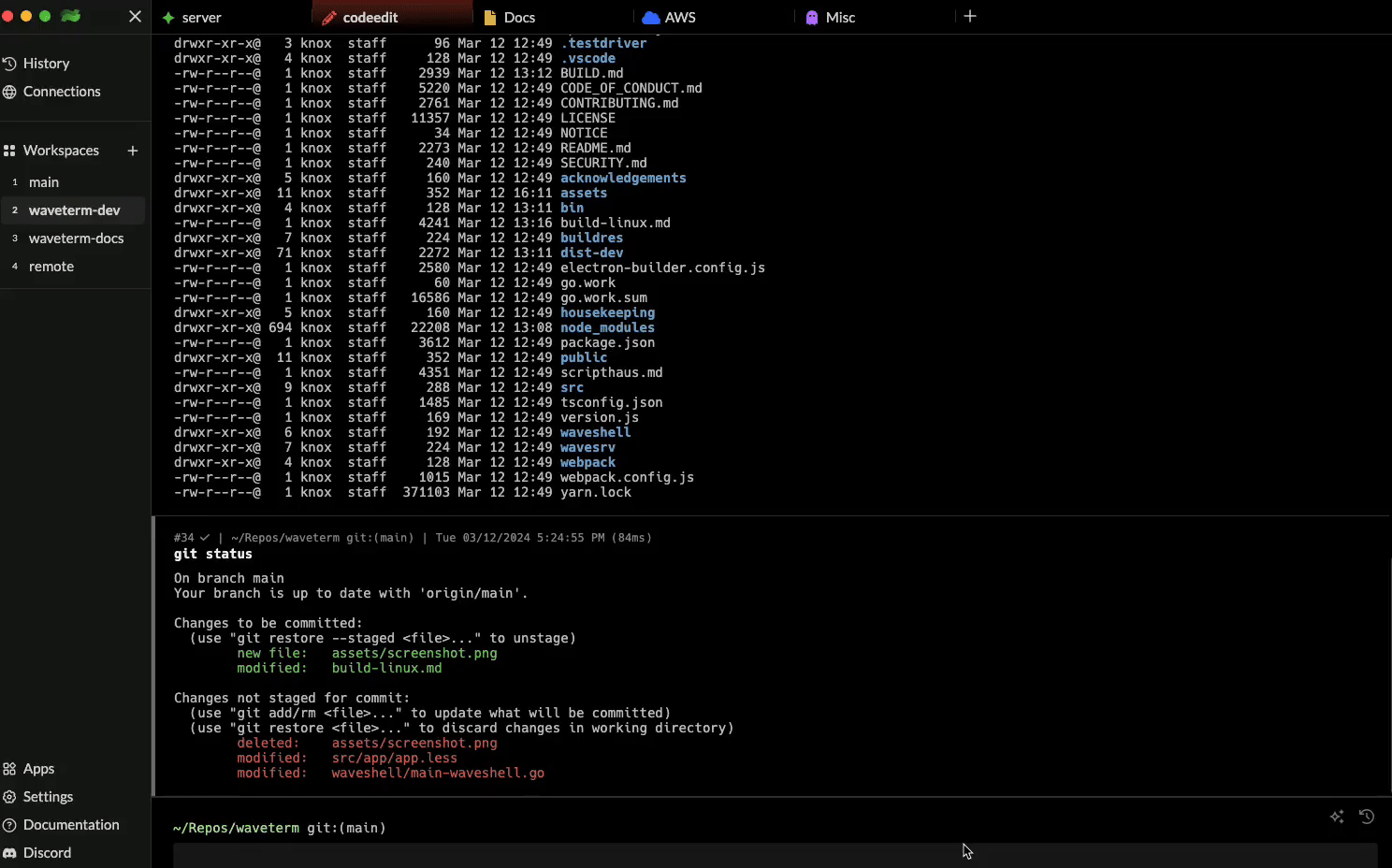
Usage
Imageview requires only one option,filename.
Reference
For more details on using this command, see the /imageview documentation.Csvview
Csvview is a powerful utility that allows you to view and manipulate CSV files effortlessly within the terminal. With its intuitive interface and sortable columns, csvview makes it a breeze to explore and analyze your CSV data.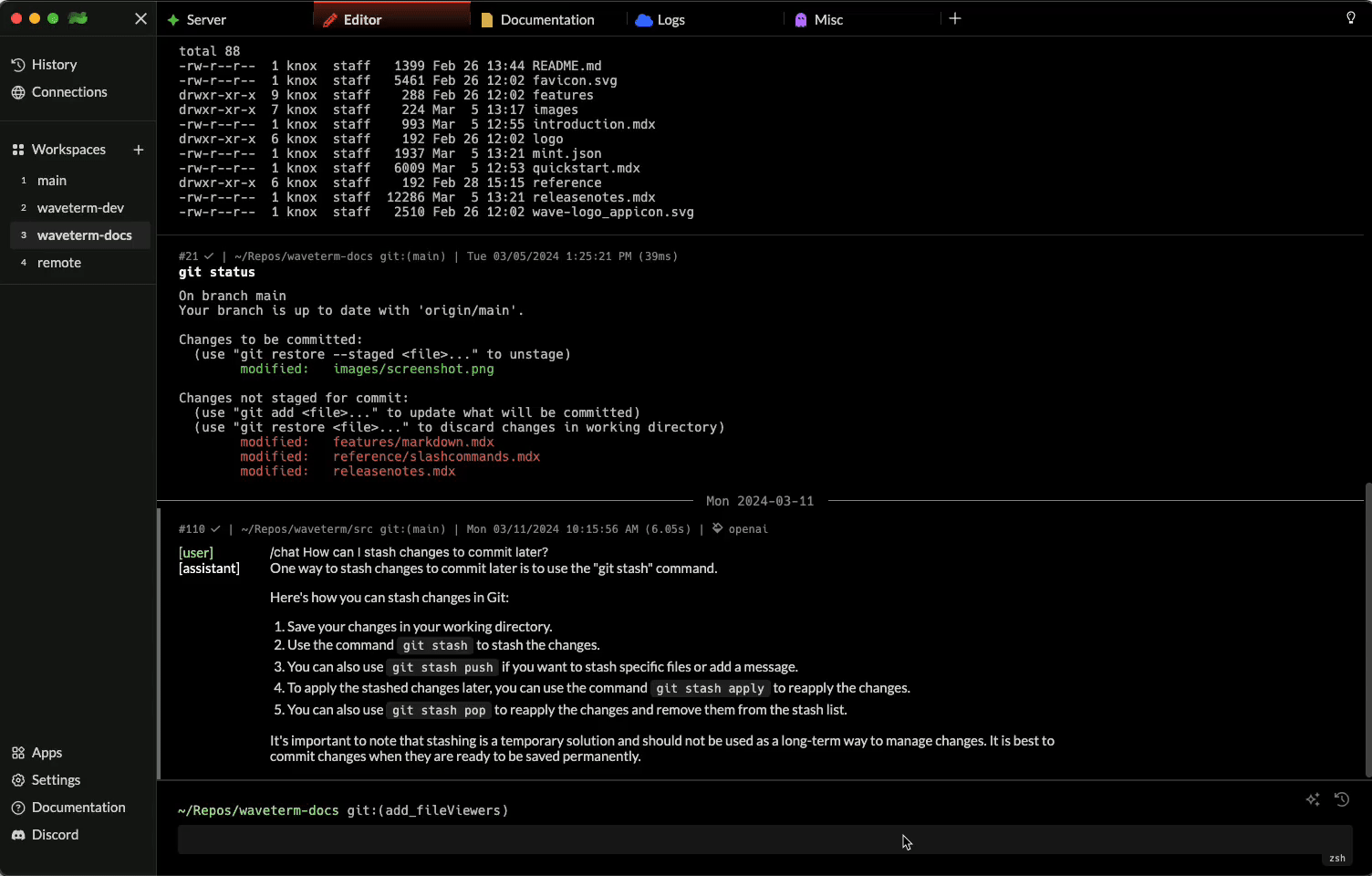
Usage
Csvview requires only one option,filename.
Reference
For more details on using this command, see the /csvview documentation.Mediaview
Mediaview is a versatile command that allows you to view and play audio and video files seamlessly within the terminal. With support for a wide range of popular media formats, including MP4, WebM, Ogg, MP3, WAV, Ogg Vorbis, AAC, and FLAC, mediaview provides a convenient and efficient way to view media without leaving the command-line interface.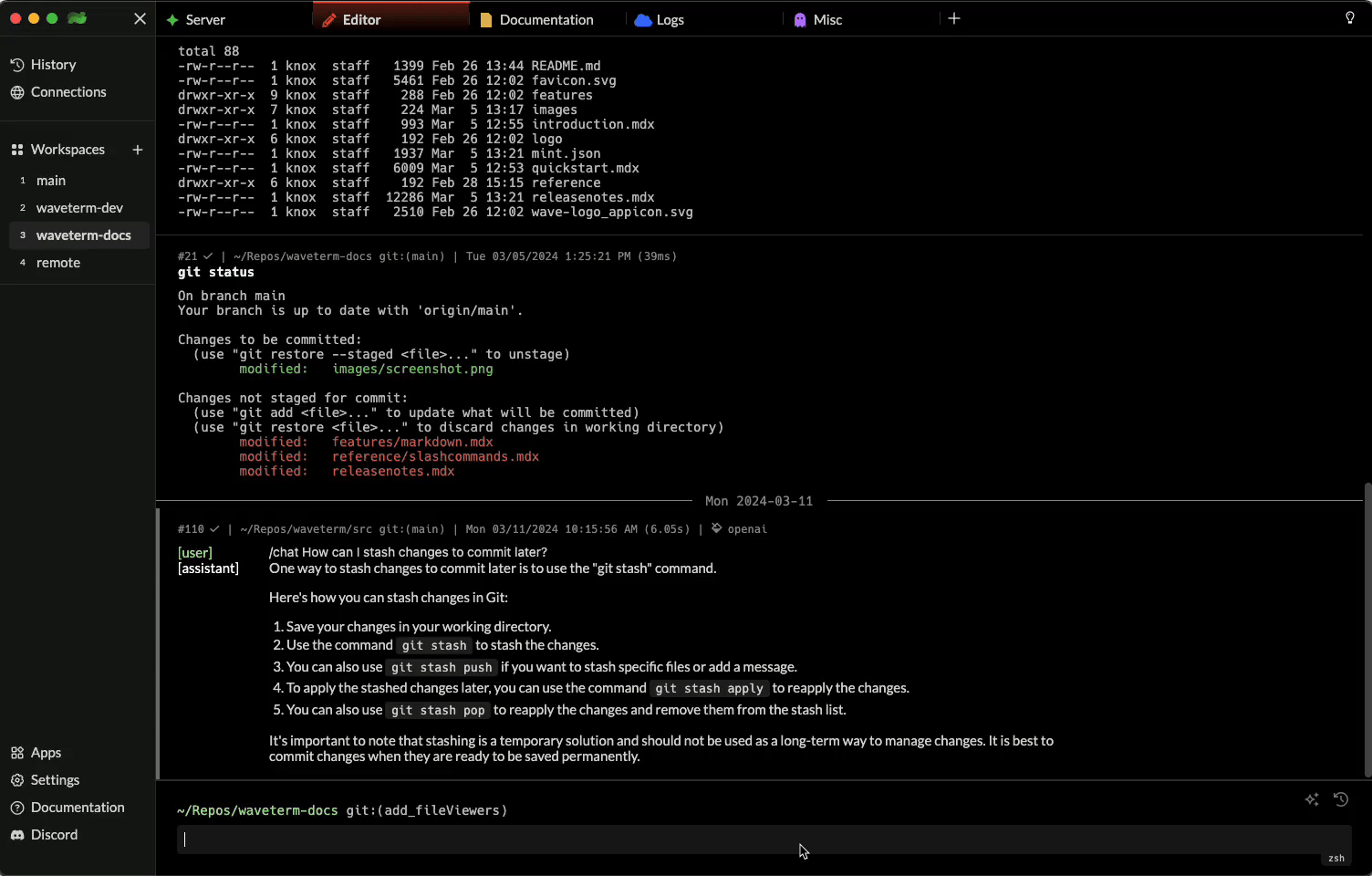
Usage
Mediaview requires only one option,filename.
Reference
For more details on using this command, see the /mediaview documentation.Mdview
Mdview is a handy utility that enables you to view and render Markdown files directly within the terminal. It provides a convenient way to read and preview Markdown-formatted content without the need for external applications or leaving the command-line interface.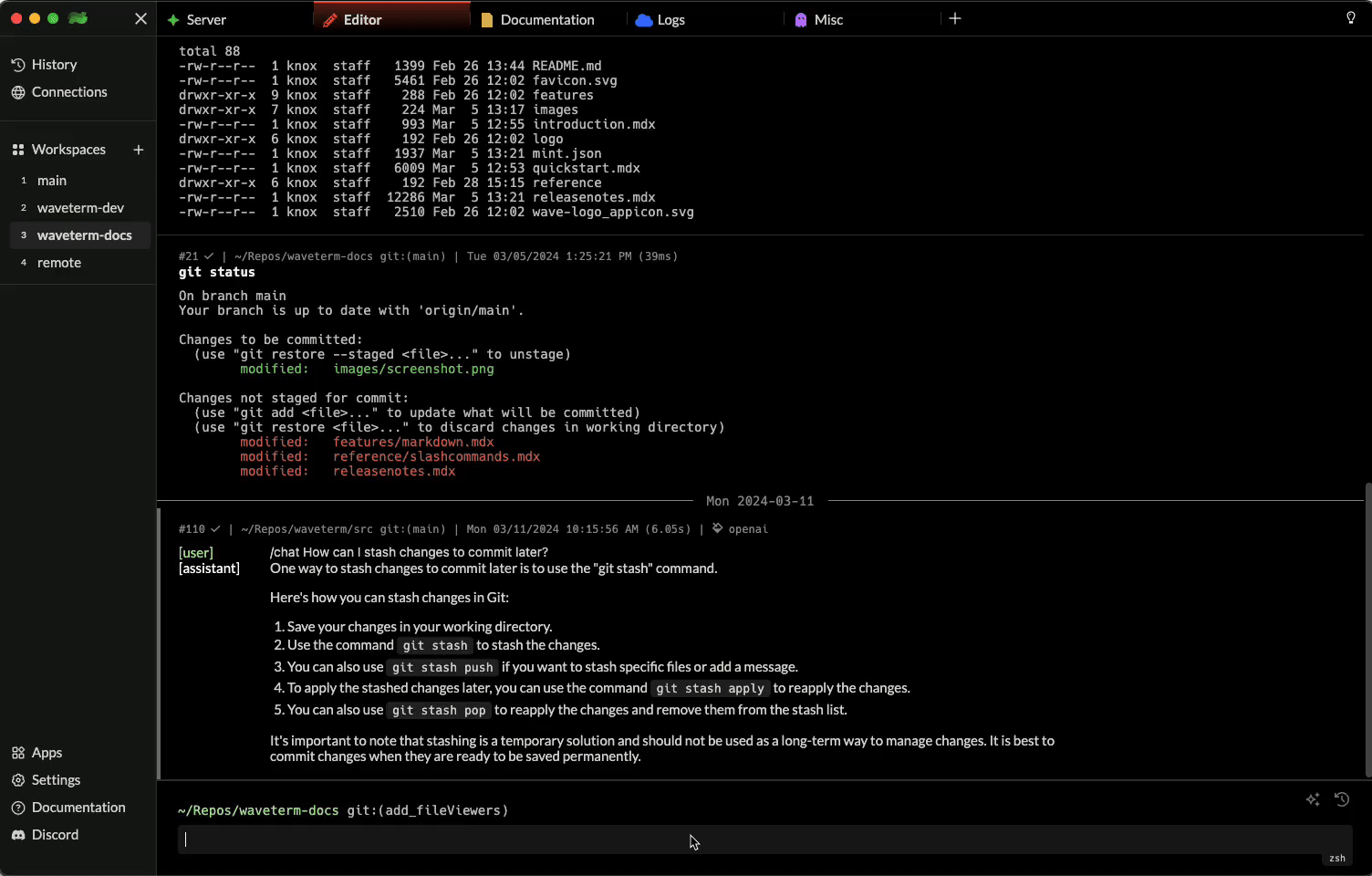
Usage
Mdview requires only one option,filename.
Reference
For more details on using this command, see the /mdview documentation.PDFView
Pdfview is a practical utility that allows you to view and navigate PDF files effortlessly within the terminal. It provides a convenient way to access and read PDF documents without the need for external applications, making it a useful tool for developers, system administrators, and anyone who frequently works with PDF files in a command-line environment.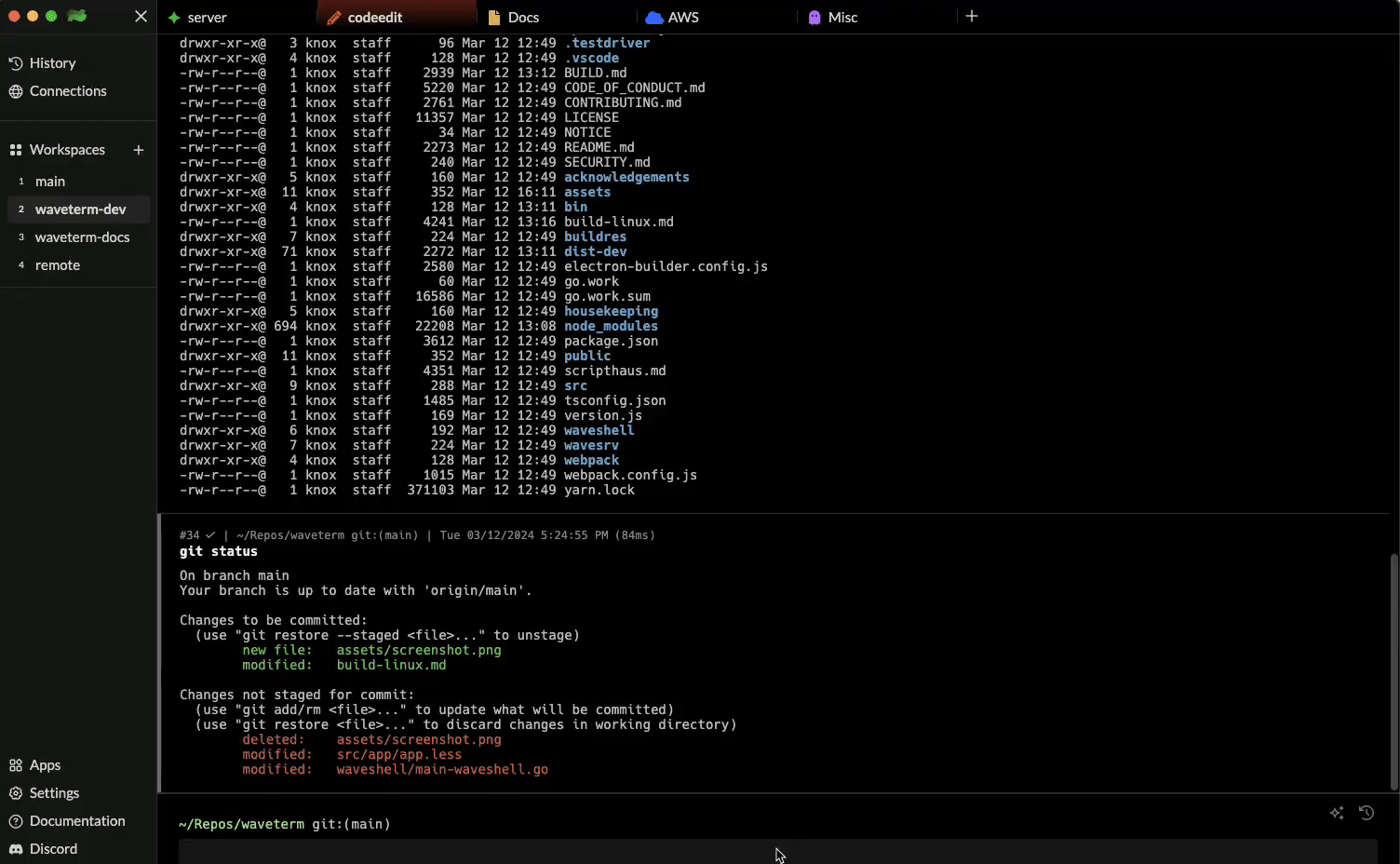
Usage
Pdfview requires only one option,filename.
Reference
For more details on using this command, see the /pdfview documentation.The Future of Plugins
Wave’s file viewer plugins are just the beginning of our journey to revolutionize the way you interact with files in the terminal. In the future, we plan to introduce a simple alias like/view that will intelligently render any supported file type, eliminating the need to memorize individual commands for each file format and providing a more intuitive and streamlined experience.
Stay tuned for more updates and plugins that will further empower your workflow and boost your productivity within the command-line environment.